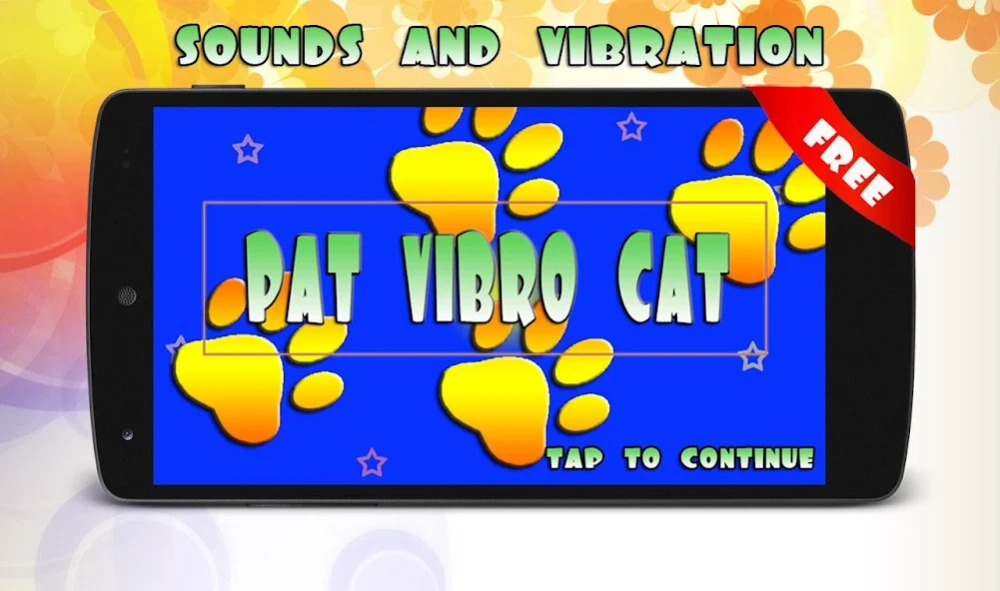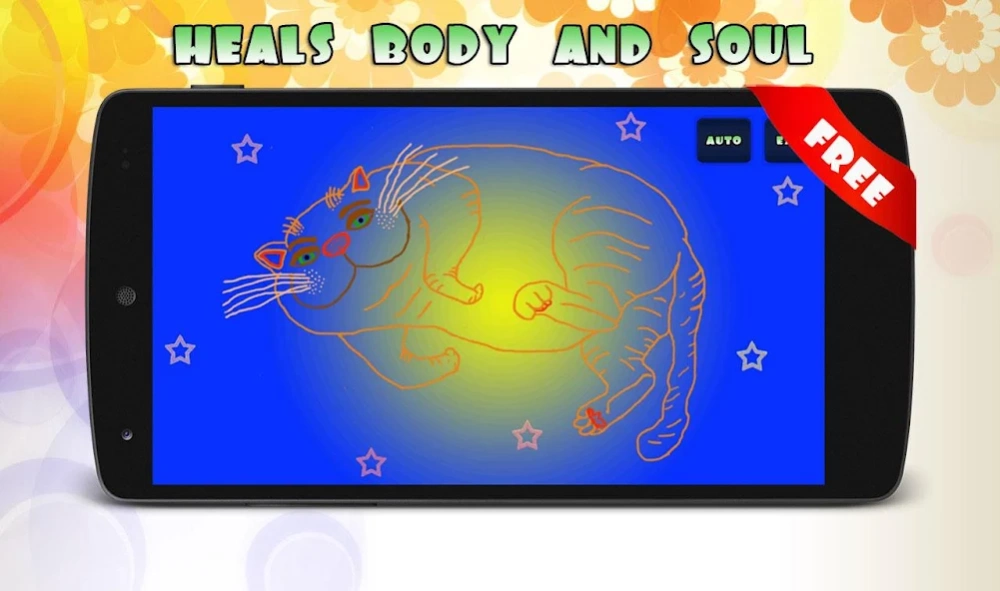Pat Cat 1.1.0
Continue to app
Free Version
Publisher Description
Pat Cat - Pat cat, and he will share with you the vibrations of happiness and warmth
Welcome, this is your new mobile vibro cat. Everyone loves a purring cat and its vibrations, now you can enjoy them all time, and share it with your friends. And if you're bored or sad, just pat vibro cat, he and his cheerful and pleasant purring vibrations lift your mood. Everyone knows that vibration of cat has a healing effect for body and soul, so AUTO mode is made for this purpose. Turn it on, put the phone on the sore spot, close your eyes and relax, mobile vibro cat to take care about rest things.
Pat vibro cat, and he will share with you the vibrations of happiness and warmth.
* How to use *
- Pat vibro cat.
- Enjoy the vibrations and purring.
- Enable AUTO to automatically vibrate and purred.
* Features *
- Live imitation of purring cat.
- Purring and vibration synchrony.
- Volume of purring increases during prolonged stroking.
- Volume of purring reduces while you are stop stroking
- Hand-drawn graphics.
- Funny cat animation.
- Auto mode for relaxation.
- Universal love and happiness from vibrating cat.
About Pat Cat
Pat Cat is a free app for Android published in the Arcade list of apps, part of Games & Entertainment.
The company that develops Pat Cat is SyncerPlay. The latest version released by its developer is 1.1.0.
To install Pat Cat on your Android device, just click the green Continue To App button above to start the installation process. The app is listed on our website since 2019-07-30 and was downloaded 19 times. We have already checked if the download link is safe, however for your own protection we recommend that you scan the downloaded app with your antivirus. Your antivirus may detect the Pat Cat as malware as malware if the download link to com.syncerplay.pat_vibro_cat is broken.
How to install Pat Cat on your Android device:
- Click on the Continue To App button on our website. This will redirect you to Google Play.
- Once the Pat Cat is shown in the Google Play listing of your Android device, you can start its download and installation. Tap on the Install button located below the search bar and to the right of the app icon.
- A pop-up window with the permissions required by Pat Cat will be shown. Click on Accept to continue the process.
- Pat Cat will be downloaded onto your device, displaying a progress. Once the download completes, the installation will start and you'll get a notification after the installation is finished.